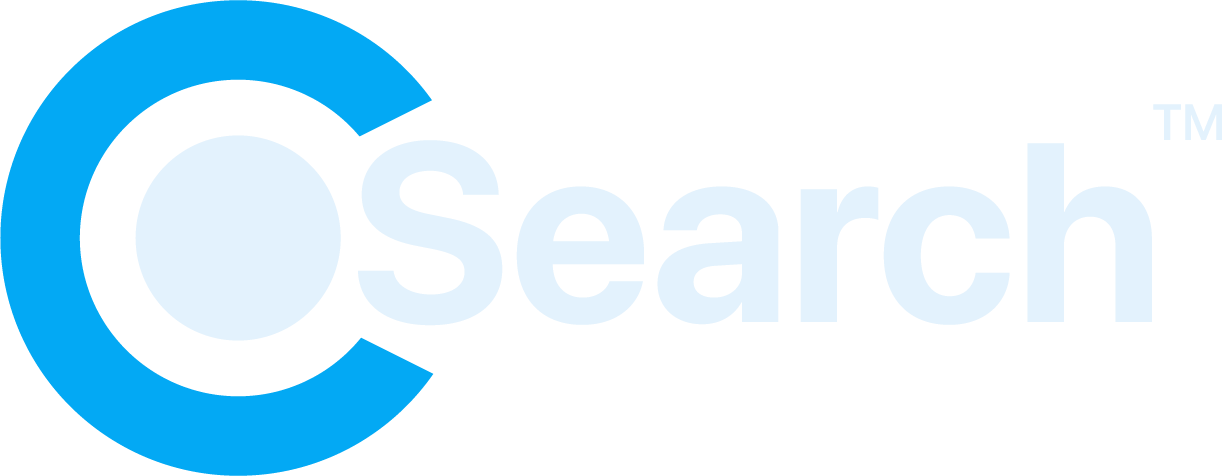How to setup SpotSearch on your website?
- If you have already installed the snippet on your site and if you are facing any issue, please check our troubleshooting instructions here
- If you have not deployed the SpotSearch snippet on the site yet, please follow these steps to have SpotSearch up and running in no time.
- Open the SpotSearch Dashboard
- Login to your account
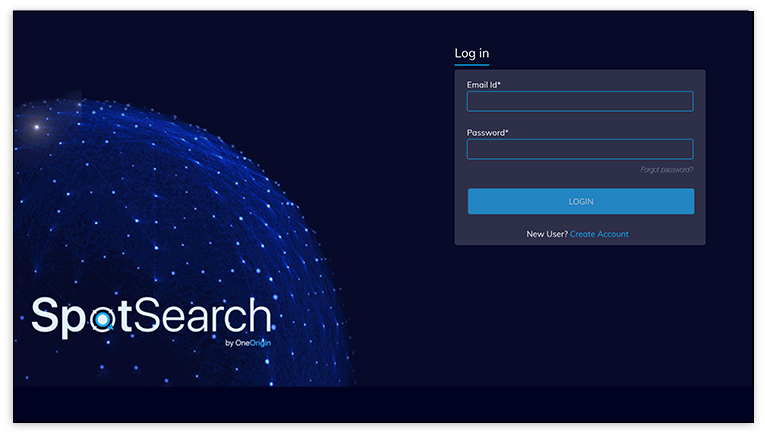
- Please find your snippet under the welcome tab.
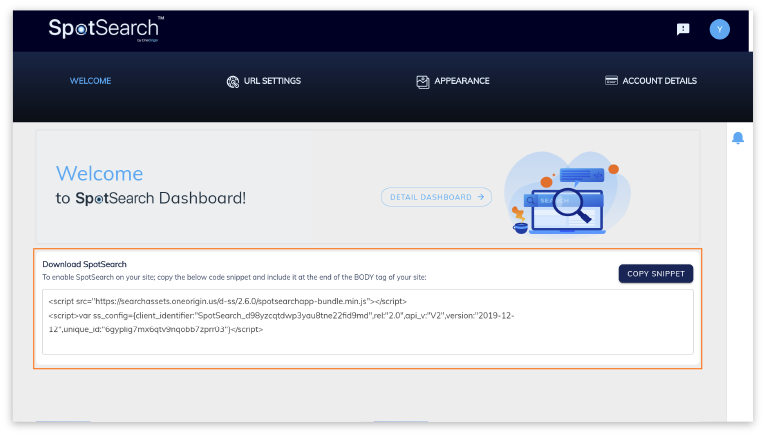
- Copy the snippet and add it to your website.
- Before you add the snippet, make sure that it is not previously included on your site.
- If you need instructions to install for any specific platform(WordPress, Drupal, etc.), please reach out to the support team.
- Once the snippet is installed, the AI-powered search will be activated on your site in no time.
- Follow these setup instructions to have SpotSearch up and running on your site.