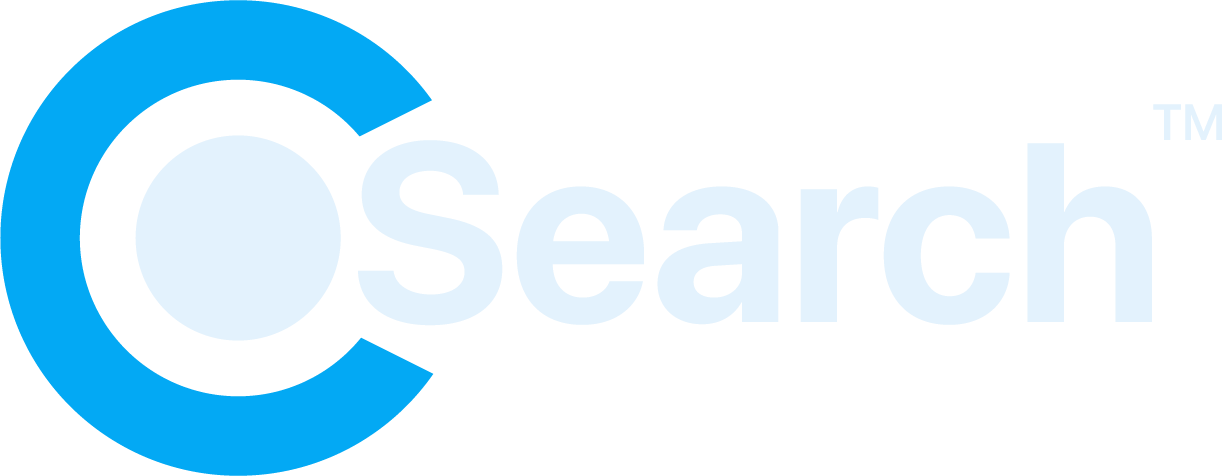Frequently asked Questions
- Open the SpotSearch Dashboard
- Login to your account
- Please find your snippet under the welcome tab.
- Copy the snippet and add it to your website.
- Before you add the snippet, make sure that it is not previously included on your site.
- If you need instructions to install for any specific platform(WordPress, Drupal, etc.), please reach out to the support team.
- Once the snippet is installed, the AI-powered search will be activated on your site in no time.
SpotSearch powered by Sia is a true AI-infused Contextual Search engine which understands the intent of the user and provides results based on the intent rather than just keywords whereas other search engines provide keyword-based results
Yes! High-quality customer support is extremely important for a quality product, that’s why we do our best to resolve any issues you may encounter.
Yes! you can avail the SpotSearch basic version benefits for the first three months at no cost.
- Domain check – Please make sure that you have deployed the snippet on the same domain for which it was registered, Ensure that the URL you provided during the registration matches the URL where you have SpotSearch running. For example, if you registered for the URL https://samplesite.com, then the snippet will work on https://samplesite.com as well as any sub-domains like https://admission.samplesite.com
- JQuery Check – SpotSearch requires JQuery to function, please ensure that your site has JQuery installed. If you have any queries regarding Jquery installation, visit here or please contact our support team we would love to help you.
- Your account is pending approval – To check if your account is pending for approval, log in to the SpotSearch dashboard, and if you are able to see the Welcome screen then your account is either approved or did not get flagged for approval.
- If it is pending approval then it will be stated as such on the screen, if you see this, please wait for the approval to happen, and generally, it will be verified and approved within 4 hours.
- If any of the above checks did not resolve the issue, then contact support and we will help you with the issue.
You will access (or attempt to access) the SpotSearch API or other OneOrigin Content only as expressly permitted by these Terms and the means described by OneOrigin in the documentation, instructions, or features available based on Your Usage (as defined below).
If we receive any feedback, suggestions, ideas, reports, or other information relating to any OneOrigin Content or any OneOrigin’s products or services, we may use such information without obligation to you.
SpotSearch UI is completely customizable to match your branding standards.
You will use our APIs and other OneOrigin Content and the SpotSearch Platform only as permitted by law (including without limitation laws regarding the import or export of data or software, privacy, or local laws). You will not use the APIs or other OneOrigin Content to encourage or promote illegal or dangerous activity. You also will require any end users of your Devices or Applications (“End Users”) to comply with any applicable law and these Terms. You will not knowingly enable your End Users to violate applicable law or these Terms.
OneOrigin may, but is under no obligation to, monitor the use of its Content to ensure quality, improve OneOrigin’s products and services, or verify your compliance with these Terms. You will not interfere with such monitoring.
You will not make any statement regarding your use of an API that suggests partnership with, sponsorship by, or endorsement by OneOrigin without OneOrigin’s prior written approval.
Yes! SpotSearch delivers instant contextual results on the spot in more than 40 different languages.